Following is the Demonstration on CRM 2011 Dashboards.
1) Open CRM. Click New in Dashboard Ribbon.
2) Choose your Dashboard Layout and Click on Create
3) Add you Data to Dashboard. In this Demo we will add 3 Charts
and 1 List.
4) Click on the Chart Icon in the First Section and choose
the following Fields.
5) In the Second Section , add a chart again with the
following details :-
6) Add one more chard for Leads by Source
7) Add a list displaying All the Leads
9) See your Dashboard
1) Open CRM. Click New in Dashboard Ribbon.
2) Choose your Dashboard Layout and Click on Create
3) Add you Data to Dashboard. In this Demo we will add 3 Charts
and 1 List.
4) Click on the Chart Icon in the First Section and choose
the following Fields.
5) In the Second Section , add a chart again with the
following details :-
6) Add one more chard for Leads by Source
7) Add a list displaying All the Leads
8) Save and Close then Browse your Dashboard
9) See your Dashboard


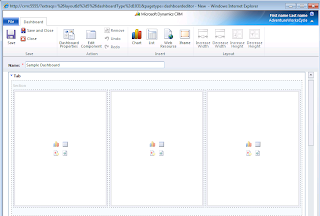






No comments:
Post a Comment